Why have Blockchain NFC on a bike?
This technology makes the sale of stolen bikes far more difficult and should help them to be reunited with their rightful owners. Equally, when bikes are sold, it’s an excellent way for ownership to be proven. This ownership is then transferrable to the buyer, giving them the same Blockchain benefits.
The latest Colnago bikes can now be registered on the Automotive Blockchain, using NFC (near field communication) technology. RFID (radio frequency identity tags) are located on the downtubes. Manufacturing, transport and sales records are stored and protected.
Before you start
First of all, you will need to create a Colnago account, by visiting www.colnago.com and following the steps. This must be done on your web browser.
The rest of the steps in this article are completed within the Colnago app.
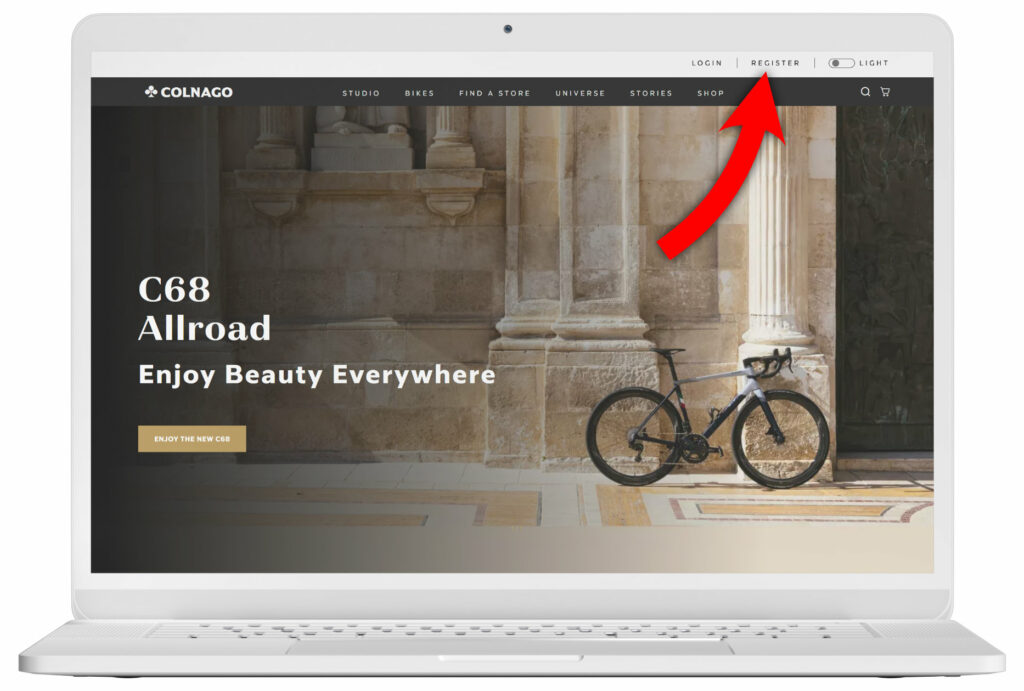
Next, you will need to download the Colnago app. It’s available for both IOS and Android devices.
Login to the Colnago app using the credentials you have just created on www.colnago.com and select ‘register your bike now.’ Then, you’re ready to begin the process of adding your Colnago onto the Blockchain. There’s 4 steps to this process.
Step 1
Step 1 is creating your wallet, which is simply a case of choosing a password.
You’ll then been given a seed phrase, which is used to generate and recover your wallet. It’s absolutely vital you make a note of this phrase somewhere safe, with the words in the correct order. If you lose this, you won’t be able to recover your assets in the future.
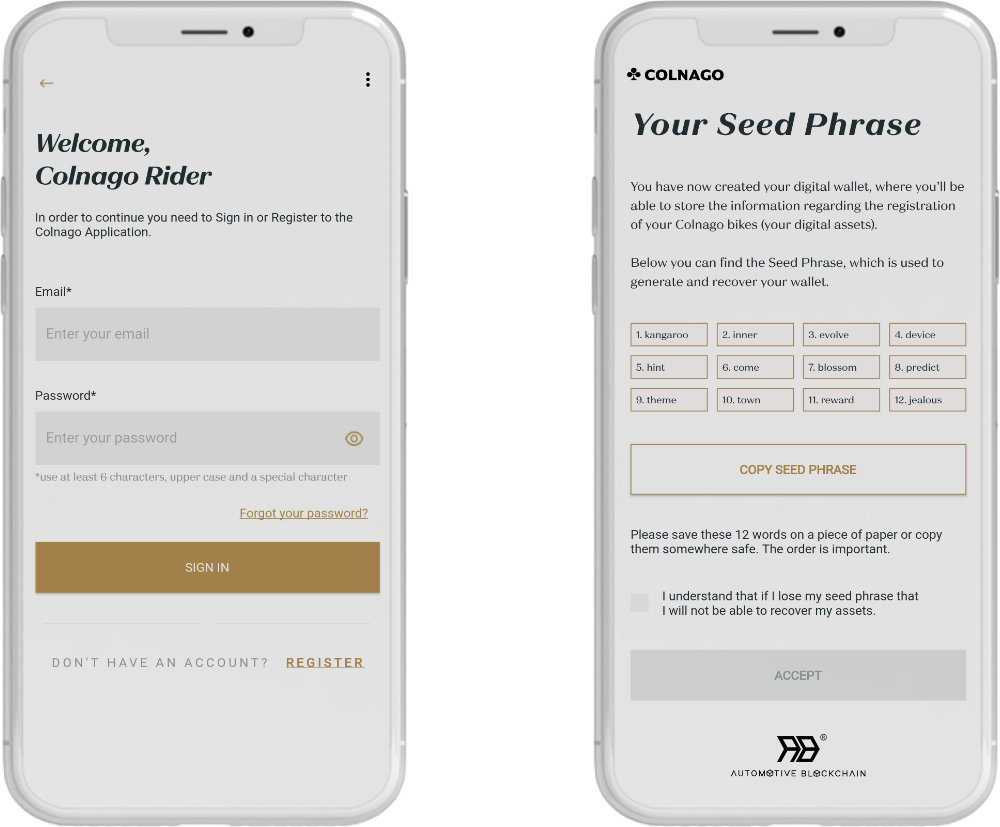
Step 2
For step 2, you’ll need the card which came with your bike. Hold your phone against the card. If it works, you’ll be returned back to the previous page and the ‘scanned’ checkmark will have appeared underneath step 2.
If you can’t get your phone to scan the card, make sure you are using a modern smartphone which has an NFC function, and confirm in your settings that the NFC function is enabled.

Step 3
Step 3 is to verify your own identity, using Colnago’s verifcation provider. Before you start, make sure you have a Government issued ID to hand. Also, be prepared to take a selfie and photos of your ID. Once you’re ready, tap on ‘begin verification’ and then on ‘start verification’ and complete the required steps.
You will then need to wait for your verification to return positive. Processing can be as quick as a few minutes, but can take up to 2 weeks. You can’t proceed to Step 4 until processing has been completed.
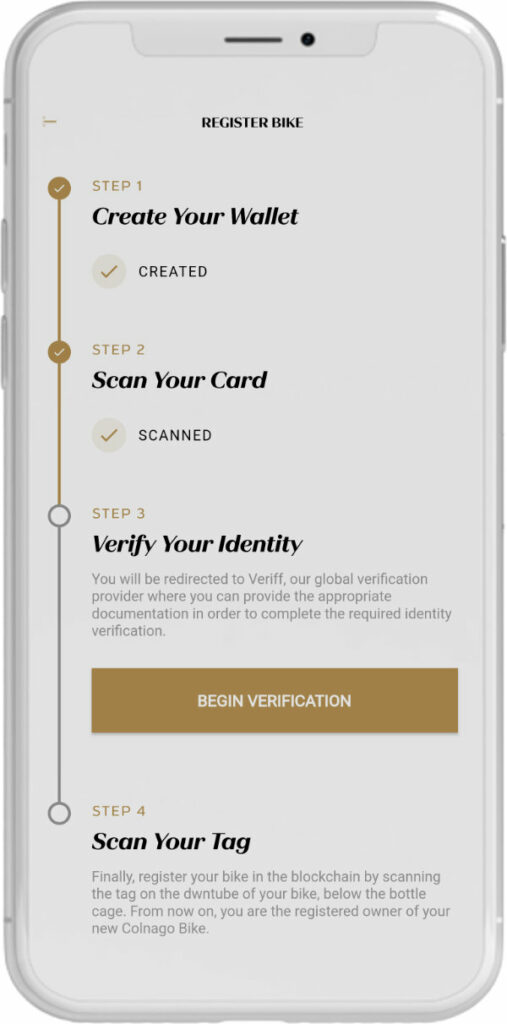
Step 4
Once your ID processing has been completed, it’s time to complete Step 4. Tap ‘scan tag’ and hold your phone against the RFID tag on the downtube of your frame.
Step 4 should now be marked as ‘completed,’ confirming that your Colnago is registered to you on the Blockchain! That’s it, you’re all done.

We hope this article was helpful. If you’re based in the UK and need help, please contact us.







